Advanced React APIs 9: Sync External State
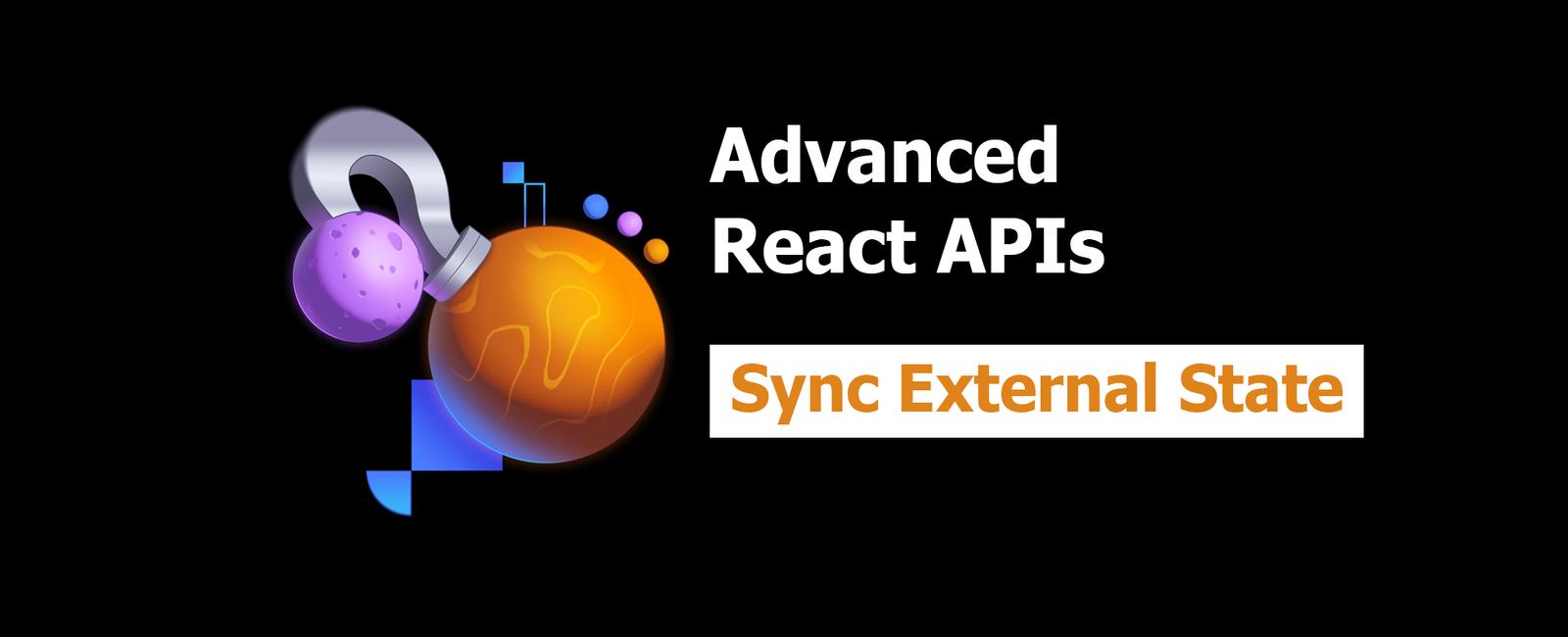
Sync External State
Not everything we build on the web is built with React. There are libraries and platform APIs that are external to React. Bringing those things into React’s component model and state management lifecycle is necessary for building full-featured applications.
The task is to synchronize the external world with the internal state of a
React component. To do this, we use the useSyncExternalStore hook.
Let’s take the example of a component that displays your current location via the geolocation API. The geolocation API is not a part of React, so we need to synchronize the external state of the geolocation API with the internal state of our component.
import { useSyncExternalStore } from 'react'type LocationData =| { status: 'unavailable'; geo?: never }| { status: 'available'; geo: GeolocationPosition }// this variable is our external store!let location: LocationData = { status: 'unavailable' }function subscribeToGeolocation(callback: () => void) {const watchId = navigator.geolocation.watchPosition((position) => {location = { status: 'available', geo: position }callback()})return () => {location = { status: 'unavailable' }return navigator.geolocation.clearWatch(watchId)}}function getGeolocationSnapshot() {return location}function MyLocation() {const location = useSyncExternalStore(subscribeToGeolocation,getGeolocationSnapshot,)return (<div>{location.status === 'unavailable' ? ('Your location is unavailable') : (<>Your location is {location.geo.coords.latitude.toFixed(2)}{'°, '}{location.geo.coords.longitude.toFixed(2)}{'°'}</>)}</div>)}
Here’s the basic API:
const snapshot = useSyncExternalStore(subscribe,getSnapshot,getServerSnapshot, // optional)
subscribeis a function that takes a callback and returns a cleanup function. The callback is called whenever the external store changes to let React know it should callgetSnapshotto get the new value.getSnapshotis a function that returns the current value of the external store.getServerSnapshotis an optional function that returns the current value of the external store from the server. This is useful for server-side rendering and rehydration. If you don’t provide this function, then React will render the nearestSuspenseboundaryfallbackon the server and then when the client hydrates, it will callgetSnapshotto get the current value.
The Suspense Component is something we’ll get to in a future workshop. For
now, think of it as a way to declaratively handle loading states in React
(because that’s what it is and that’s all you need to know for now).
Learn more about useSyncExternalStore in the
API documentation.
useSyncExternalStore
🦉 When you have a design that needs to be responsive, you use media queries to change the layout of the page based on the size of the screen. Media queries can tell you a lot more than just the width of the page and sometimes you need to know whether a media query matches even outside of a CSS context.
The browser supports a JavaScript API called matchMedia that allows you to
query the current state of a media query:
const prefersDarkModeQuery = window.matchMedia('(prefers-color-scheme: dark)')console.log(prefersDarkModeQuery.matches) // true if the user prefers dark mode
👨💼 Thanks for that Olivia. So yes, our users want a component that displays
whether they’re on a narrow screen. We’re going to build this into a more
generic hook that will allow us to determine any media query’s match and also
keep the state in sync with the media query. And you’re going to need to use
useSyncExternalStore to do it.
Go ahead and follow the emoji instructions. You’ll know you got it right when you resize your screen and the text changes.
👨💼 We want to make this utility generally useful so we can use it for any media
query. So please stick most of our logic in a makeMediaQueryStore function
and have that return a custom hook people can use to keep track of the current
media query’s matching state.
It’ll be something like this:
export function makeMediaQueryStore(mediaQuery: string) {// ...}const useNarrowMediaQuery = makeMediaQueryStore('(max-width: 600px)')function App() {const isNarrow = useNarrowMediaQuery()// ...}
Handling Server Rendering
👨💼 We don’t currently do any server rendering, but in the future we may want to
and this requires some special handling with useSyncExternalStore.
🧝♂️
<App /> to a
string, then we set that to the innerHTML of our rootEl. Then we call
hydrateRoot to rehydrate our application.const rootEl = document.createElement('div')document.body.append(rootEl)// simulate server renderingrootEl.innerHTML = (await import('react-dom/server')).renderToString(<App />)// simulate taking a while for the JS to load...await new Promise((resolve) => setTimeout(resolve, 1000))ReactDOM.hydrateRoot(rootEl, <App />)
👨💼 This is a bit of a hack, but it’s a good way to simulate server rendering and ensure that our application works in a server rendering situation.
Because the server won’t know whether a media query matches, we can’t use the
getServerSnapshot() argument of useSyncExternalStore. Instead, we’ll leave
that argument off, and wrap our <NarrowScreenNotifier /> in a
<Suspense /> component with a
fallback of "" (we won’t show anything until the client hydrates).
With this, you’ll notice there’s an error in the console. Nothing’s technically
wrong, but React logs this in this situation (I honestly personally disagree
that they should do this, but 🤷♂️). So as extra credit, you can add an
onRecoverableError function to the hydrateRoot call and if the given error
includes the string 'Missing getServerSnapshot' then you can return,
otherwise, log the error.
Good luck!
import { hydrateRoot } from 'react-dom/client'const root = hydrateRoot(document.getElementById('root'), <App />, {onRecoverableError: (error, errorInfo) => {console.error('Caught error', error, error.cause, errorInfo.componentStack)},})
import { Suspense, useSyncExternalStore } from 'react'import * as ReactDOM from 'react-dom/client'export function makeMediaQueryStore(mediaQuery: string) {function getSnapshot() {return window.matchMedia(mediaQuery).matches}function subscribe(callback: () => void) {const mediaQueryList = window.matchMedia(mediaQuery)mediaQueryList.addEventListener('change', callback)return () => {mediaQueryList.removeEventListener('change', callback)}}return function useMediaQuery() {return useSyncExternalStore(subscribe, getSnapshot)}}const useNarrowMediaQuery = makeMediaQueryStore('(max-width: 600px)')function NarrowScreenNotifier() {const isNarrow = useNarrowMediaQuery()return isNarrow ? 'You are on a narrow screen' : 'You are on a wide screen'}function App() {return (<div><div>This is your narrow screen state:</div><Suspense fallback=""><NarrowScreenNotifier /></Suspense></div>)}const rootEl = document.createElement('div')document.body.append(rootEl)// 🦉 here's how we pretend we're server-renderingrootEl.innerHTML = (await import('react-dom/server')).renderToString(<App />)// 🦉 here's how we simulate a delay in hydrating with client-side jsawait new Promise((resolve) => setTimeout(resolve, 1000))const root = ReactDOM.hydrateRoot(rootEl, <App />, {onRecoverableError(error) {if (String(error).includes('Missing getServerSnapshot')) returnconsole.error(error)},})// @ts-expect-error 🚨 this is for the testwindow.__epicReactRoot = root
Tags
Share
Table Of Contents
Related Posts
Quick Links
Legal Stuff
Social Media
