C# Best Practices and Design Patterns
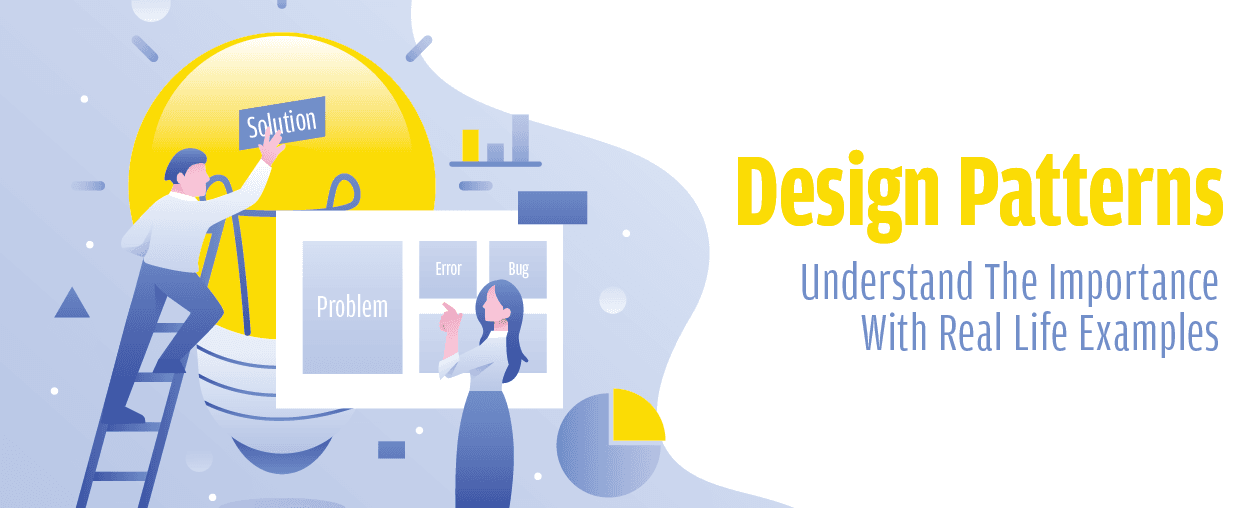
What are design patterns, and why are they important?
Design patterns are reusable solutions to common problems in software design. They provide a standard terminology and are specific to particular scenarios.
Types of Design Patterns
- Creational Patterns: Deal with object creation mechanisms.
Singleton: Ensures a class has only one instance and provides a global point of access to it.Factory Method: Creates objects without specifying the exact class of object that will be created.Abstract Factory: Provides an interface for creating families of related or dependent objects without specifying their concrete classes.Builder: Separates the construction of a complex object from its representation.Prototype: Creates new objects by copying an existing object, known as the prototype.
- Structural Patterns: Deal with object composition and typically identify simple ways to realize relationships between entities.
Adapter: Allows incompatible interfaces to work together.Bridge: Separates an object’s abstraction from its implementation so the two can vary independently.Composite: Composes objects into tree structures to represent part-whole hierarchies.Decorator: Adds responsibilities to objects dynamically.Facade: Provides a simplified interface to a complex subsystem.Flyweight: Reduces the cost of creating and manipulating a large number of similar objects.Proxy: Provides a surrogate or placeholder for another object to control access to it.
- Behavioral Patterns: Deal with algorithms and the assignment of responsibilities between objects.
Chain of Responsibility: Passes a request along a chain of handlers.Command: Encapsulates a request as an object.Interpreter: Implements a specialized language.Iterator: Provides a way to access elements of a collection sequentially.Mediator: Defines an object that encapsulates how a set of objects interact.Memento: Captures and restores an object’s internal state.Observer: Defines a one-to-many dependency between objects.State: Allows an object to alter its behavior when its internal state changes.Strategy: Defines a family of algorithms, encapsulates each one, and makes them interchangeable.Template Method: Defines the skeleton of an algorithm, deferring some steps to subclasses.Visitor: Represents an operation to be performed on the elements of an object structure.
Importance of Design Patterns
Standardization: Provide a standard terminology and are well known in the software development community,facilitating communication among developers.Reusability: Offerreusable solutionsthat can be applied to common problems, saving time and effort in the development process.Best Practices: Incorporate the best practices and principles of object-oriented design, helping developerscreate more robust and maintainable code.Improved Design: Help indesigning systems that are more flexible, reusable, and easier to manageand modify over time.Documentation and Maintenance: Serve as a guide fordocumenting and understanding existing code, which aids in maintaining and extending the system.
Explain the Singleton pattern with an example.
The Singleton pattern ensures that a class has only one instance and provides a global point of access to that instance.
This is useful when exactly one object is needed to coordinate actions across the system.
The lock statement in C# is used to ensure that a block of code runs only by one thread at a time. It provides a mechanism for thread synchronization, which is essential in multi-threaded applications to avoid race conditions and ensure data integrity.
using System;public class Singleton{// Private static variable that holds the single instance of the classprivate static Singleton instance = null;// Lock synchronization objectprivate static readonly object padlock = new object();// Private constructor to prevent instantiation from outsideprivate Singleton(){}// Public static method to provide a global point of access to the instancepublic static Singleton Instance{get{// Double-check locking to ensure thread safetyif (instance == null){lock (padlock){if (instance == null){instance = new Singleton();}}}return instance;}}// Example method to demonstrate functionalitypublic void ShowMessage(){Console.WriteLine("Hello from the Singleton instance!");}}class Program{static void Main(string[] args){// Access the Singleton instance and call a method on itSingleton.Instance.ShowMessage();// Verify that only one instance is createdSingleton s1 = Singleton.Instance;Singleton s2 = Singleton.Instance;if (s1 == s2){Console.WriteLine("Both instances are the same.");}else{Console.WriteLine("Different instances.");}}}
What is the Repository pattern?
The Repository pattern is a design pattern that mediates data access logic to business logic by encapsulating the set of objects stored in a database and the
operations performed over them. It provides a more object-oriented approach to accessing data and abstracts the details of data access, allowing the business
logic to interact with a more meaningful domain model rather than directly with the database.
Step 1: Define the Entity
public class Product{public int Id { get; set; }public string Name { get; set; }public decimal Price { get; set; }}
Step 2: Define the Repository Interface
using System.Collections.Generic;public interface IProductRepository{IEnumerable<Product> GetAll();Product GetById(int id);void Add(Product product);void Update(Product product);void Delete(int id);}
Step 3: Implement the Repository
using System.Collections.Generic;using System.Linq;public class ProductRepository : IProductRepository{private readonly List<Product> _products = new List<Product>();public IEnumerable<Product> GetAll(){return _products;}public Product GetById(int id){return _products.FirstOrDefault(p => p.Id == id);}public void Add(Product product){_products.Add(product);}public void Update(Product product){var existingProduct = _products.FirstOrDefault(p => p.Id == product.Id);if (existingProduct != null){existingProduct.Name = product.Name;existingProduct.Price = product.Price;}}public void Delete(int id){var product = _products.FirstOrDefault(p => p.Id == id);if (product != null){_products.Remove(product);}}}
Step 4: Use the Repository in Business Logic
class Program{static void Main(string[] args){IProductRepository productRepository = new ProductRepository();// Add some productsproductRepository.Add(new Product { Id = 1, Name = "Product 1", Price = 10.0m });productRepository.Add(new Product { Id = 2, Name = "Product 2", Price = 20.0m });// Retrieve and display all productsvar products = productRepository.GetAll();foreach (var product in products){Console.WriteLine($"Id: {product.Id}, Name: {product.Name}, Price: {product.Price}");}// Update a productvar productToUpdate = productRepository.GetById(1);if (productToUpdate != null){productToUpdate.Name = "Updated Product 1";productToUpdate.Price = 15.0m;productRepository.Update(productToUpdate);}// Delete a productproductRepository.Delete(2);// Retrieve and display all products againproducts = productRepository.GetAll();foreach (var product in products){Console.WriteLine($"Id: {product.Id}, Name: {product.Name}, Price: {product.Price}");}}}
What are SOLID principles?
The SOLID principles are a set of five design principles in object-oriented programming that help developers create more maintainable, understandable, and flexible software.
1. Single Responsibility Principle (SRP)
- Definition: A class
should have only one reason to change, meaning it should have only one responsibility or job. - Explanation: Each class should
focus on a single task or functionality. This makes the class easier to maintain and test, as changes to one responsibility won’t affect others.
2. Open/Closed Principle (OCP)
- Definition: Software entities (like classes, modules, functions, etc.)
should be open for extension but closed for modification. - Explanation: You should be able to extend the behavior of a class without modifying its existing code
. This can be achieved throughinheritance, interfaces`, or other forms of polymorphism.
3. Liskov Substitution Principle (LSP)
- Definition: Objects of a superclass should be replaceable with objects of a subclass without affecting the correctness of the program.
- Explanation: If a
subclass is used in place of a superclass, the program should still behave correctly. This ensures that derived classes extend the base class without changing its fundamental behavior.
4. Interface Segregation Principle (ISP)
- Definition: Clients should not be forced to depend on interfaces they do not use.
- Explanation:
Instead of having one large, complex interface, it's better to have multiple smaller, more specific interfaces. This allows classes to implement only the methods they need, making the code more modular and easier to maintain.
5. Dependency Inversion Principle (DIP)
- Definition: High-level modules should not depend on low-level modules. Both should depend on abstractions. Additionally, abstractions should not depend on details. Details should depend on abstractions.
- Explanation: This principle encourages the
decoupling of software components. By depending on abstractions rather than concrete implementations, the code becomes more flexible and easier to change or extend.
How do you ensure code quality and maintainability in C# projects?
- Adhere to SOLID Principles
- Single Responsibility Principle: Ensure each class or method has a single responsibility.
- Open/Closed Principle: Write code that can be extended without modifying existing code.
- Liskov Substitution Principle: Ensure derived classes can be substituted for base classes without altering the correctness of the program.
- Interface Segregation Principle: Break down large interfaces into smaller, more specific ones.
- Dependency Inversion Principle: Rely on abstractions rather than concrete implementations.
- Use Design Patterns
Implement design patterns such as Factory, Singleton, Repository, and Dependency Injection to solve common problems in a standardized way. Design patterns help in writing code that is more flexible, reusable, and easier to maintain.
- Automated Testing
- Unit Testing: Write unit tests using frameworks like xUnit, NUnit, or MSTest to ensure individual components work as expected.
- Integration Testing: Test how different components work together.
- Continuous Integration (CI): Use CI tools like Azure DevOps, Jenkins, or GitHub Actions to run automated tests with each commit, ensuring new changes don’t break the existing code.
- Follow Clean Code Practices
- Write readable and self-explanatory code by using meaningful names for variables, methods, and classes.
- Keep methods short and focused on a single task.
- Avoid magic numbers and hardcoded values; instead, use constants or configuration files.
- Properly document the code with comments and XML documentation where necessary.
Tags
Share
Table Of Contents
Related Posts
Quick Links
Legal Stuff
Social Media
