C# ENCAPSULATION
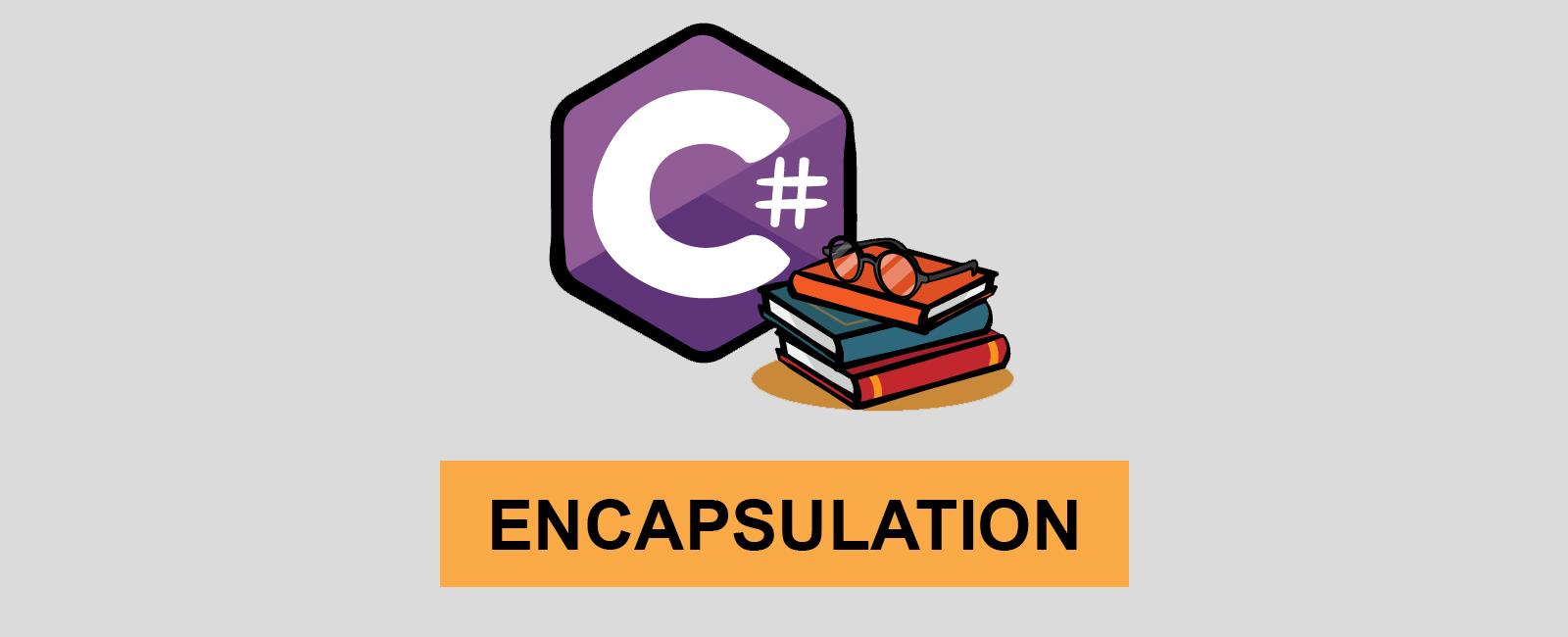
Encapsulation is defined ‘as the process of enclosing one or more items within a physical or logical package’. Encapsulation, in object oriented programming methodology, prevents access to implementation details.
Encapsulation is implemented by using access specifiers. An access specifier defines the scope and visibility of a class member. C# supports the following access specifiers:
- Public
- Private
- Protected
- Internal
- Protected internal
Public Access Specifier
Public access specifier allows a class to expose its member variables and member functions to other functions and objects. Any public member can be accessed from outside the class.
In the example, the member variables length and width are declared public, so they can be accessed from the function Main() using an instance of the Rectangle class, named r
using System;namespace ConsoleApp1{class Program{class Rectangle{//member variablespublic double length;public double width;public double GetArea(){return length * width;}public void Display(){Console.WriteLine("Length: {0}", length);Console.WriteLine("Width: {0}", width);Console.WriteLine("Area: {0}", GetArea());}}//end class Rectangleclass ExecuteRectangle{static void Main(string[] args){Rectangle r = new Rectangle();r.length = 4.5;r.width = 3.5;r.Display();Console.ReadLine();//Length: 4.5//Width: 3.5//Area: 15.75}}}}
Private Access Specifier
Private access specifier allows a class to hide its member variables and member functions from other functions and objects. Only functions of the same class can access its private members. Even an instance of a class cannot access its private members.
In the example, the member variables length and width are declared private, so they cannot be accessed from the function Main()
using System;namespace ConsoleApp1{class Program{class Rectangle{//member variablesprivate double length;private double width;public void Acceptdetails(){Console.WriteLine("Enter Length: ");length = Convert.ToDouble(Console.ReadLine());Console.WriteLine("Enter Width: ");width = Convert.ToDouble(Console.ReadLine());}public double GetArea(){return length * width;}public void Display(){Console.WriteLine("Length: {0}", length);Console.WriteLine("Width: {0}", width);Console.WriteLine("Area: {0}", GetArea());}}//end class Rectangleclass ExecuteRectangle{static void Main(string[] args){Rectangle r = new Rectangle();r.Acceptdetails();r.Display();Console.ReadLine();//Enter Length://4.4//Enter Width://3.3//Length: 4.4//Width: 3.3//Area: 14.52}}}}
Protected Access Specifier
Protected access specifier allows a child class to access the member variables and member functions of its base class. This way it helps in implementing inheritance. We will discuss this in more details in the inheritance chapter
Internal access specifier allows a class to expose its member variables and member functions to other functions and objects in the current assembly. In other words, any member with internal access specifier can be accessed from any class or method defined within the application in which the member is defined
In the example, notice that the member function GetArea() is not declared with any access specifier
using System;namespace ConsoleApp1{class Program{class Rectangle{//member variablesinternal double length;internal double width;double GetArea(){return length * width;}public void Display(){Console.WriteLine("Length: {0}", length);Console.WriteLine("Width: {0}", width);Console.WriteLine("Area: {0}", GetArea());}}//end class Rectangleclass ExecuteRectangle{static void Main(string[] args){Rectangle r = new Rectangle();r.length = 4.5;r.width = 3.5;r.Display();Console.ReadLine();//Length: 4.5//Width: 3.5//Area: 15.75}}}}
Protected Internal Access Specifier
The protected internal access specifier allows a class to hide its member variables and member functions from other class objects and functions, except a child class within the same application. This is also used while implementing inheritance
Tags
Share
Table Of Contents
Related Posts
Quick Links
Legal Stuff
Social Media
