Typescript Class
TypeScript Class
Use
classkeyword to define a class in TypeScript.TypeScript leverages the ES6 class syntax and adds type annotations to make the class more robust.
class Person {ssn: string;firstName: string;lastName: string;constructor(ssn: string, firstName: string, lastName: string) {this.ssn = ssn;this.firstName = firstName;this.lastName = lastName;}getFullName(): string {return `${this.firstName} ${this.lastName}`;}}let person = new Person(171280926, 'John', 'Doe');
Access Modifiers
TypeScript provides three access modifiers to class properties and methods:
private,protected, andpublic.The
privatemodifier allows access within the sameclass.The
protectedmodifier allows access within the same class and subclasses.The
publicmodifier allows access from any location.
class Person {private firstName: string;protected ssn: string;public getFullName(): string {return `${this.firstName} ${this.lastName}`;}// other code}
Readonly
Use the readonly access modifier to mark a class property as immutable.
A readonly property must be initialized as a part of the declaration or in the constructor of the same class.
class Person {readonly birthDate: Date;constructor(birthDate: Date) {this.birthDate = birthDate;}}
Getters and Setters
Use TypeScript getters/setters to control the access properties of a class.
The getter/setters are also known as accessors/mutators.
class Person {private _age: number;private _firstName: string;private _lastName: string;public get age() {return this._age;}public set age(theAge: number) {if (theAge <= 0 || theAge >= 200) {throw new Error('The age is invalid');}this._age = theAge;}public get firstName() {return this._firstName;}public set firstName(theFirstName: string) {if (!theFirstName) {throw new Error('Invalid first name.');}this._firstName = theFirstName;}public get lastName() {return this._lastName;}public set lastName(theLastName: string) {if (!theLastName) {throw new Error('Invalid last name.');}this._lastName = theLastName;}public getFullName(): string {return `${this.firstName} ${this.lastName}`;}}
Inheritance
Use the
extendskeyword to allow a class to inherit from another class.Use
super()in the constructor of the child class to call the constructor of the parent class. Also, use thesuper.methodInParentClass()syntax to invoke themethodInParentClass()in the method of the child class.
class Person {constructor(private firstName: string, private lastName: string) {this.firstName = firstName;this.lastName = lastName;}getFullName(): string {return `${this.firstName} ${this.lastName}`;}describe(): string {return `This is ${this.firstName} ${this.lastName}.`;}}class Employee extends Person {constructor(firstName: string,lastName: string,private jobTitle: string) {// call the constructor of the Person class:super(firstName, lastName);}}
Static Methods and Properties
Static properties and methods are shared by all instances of a class.
Use the static keyword before a property or a method to make it static.
class Employee {private static headcount: number = 0;constructor(private firstName: string,private lastName: string,private jobTitle: string) {Employee.headcount++;}public static getHeadcount() {return Employee.headcount;}}let john = new Employee('John', 'Doe', 'Front-end Developer');let jane = new Employee('Jane', 'Doe', 'Back-end Developer');console.log(Employee.getHeadcount); // 2
Abstract Classes
Abstract classes cannot be instantiated.
An Abstract class has at least one abstract method.
To use an abstract class, you need to inherit it and provide the implementation for the abstract methods.
abstract class Employee {constructor(private firstName: string, private lastName: string) {}abstract getSalary(): numberget fullName(): string {return `${this.firstName} ${this.lastName}`;}compensationStatement(): string {return `${this.fullName} makes ${this.getSalary()} a month.`;}}class FullTimeEmployee extends Employee {constructor(firstName: string, lastName: string, private salary: number) {super(firstName, lastName);}getSalary(): number {return this.salary;}}
Tags
Share
Table Of Contents
Related Posts
Quick Links
Legal Stuff
Social Media
